The difference between discovered URLs and indexed URLs on a sitemap is a common issue and can occur for various reasons. Here are some possible explanations:
Reasons for the difference between discovered URLs and indexed URLs on a sitemap
Reason 1: Duplicate URLs
If your sitemap includes duplicate URLs, only one of them will be indexed, leading to a difference between discovered and indexed URLs.
Reason 2: Blocked by Robots.txt
URLs blocked by the robots.txt file will be discovered but won’t be indexed by search engines.
Reason 3: Not crawlable
URLs that are not crawlable by search engines due to technical issues such as long load times, broken links, or poor website architecture may be discovered but not indexed.
Reason 4: Noindex tag
If a URL has a “noindex” tag, it won’t be indexed by search engines, even if it’s discovered.
Reason 5: Low-quality content
If the content of a URL is low-quality, irrelevant or not useful, search engines may not consider it relevant enough to index.
Reason 6: Soft 404s
Soft 404 errors can occur when a URL returns a 404 error code but still displays content, which can cause confusion for search engines and result in the URL not being indexed.
To improve the indexing coverage, you should identify the reasons for the difference between discovered and indexed URLs and fix the underlying issues. This may involve updating the robots.txt file, improving website architecture and technical issues, removing duplicates and low-quality content, and ensuring that all URLs return the correct HTTP status codes.
Here is a list of resources and links to essential SEO tools that every marketer should have in their toolkit:
- Google Analytics: https://analytics.google.com/ – Helps you track and analyze your website’s traffic and user behavior.
- Google Search Console: https://search.google.com/search-console – Provides insights into how your website is performing in search results and helps you identify and fix technical SEO issues.
- Ahrefs: https://ahrefs.com/ – Offers a comprehensive suite of SEO tools, including keyword research, backlink analysis, and site audit.
- SEMrush: https://www.semrush.com/ – Provides tools for keyword research, site audit, backlink analysis, and competitor research.
- Moz Pro: https://moz.com/ – Offers a suite of SEO tools, including keyword research, link building, and site audit.
- Screaming Frog: https://www.screamingfrog.co.uk/seo-spider/ – A site audit tool that crawls your website and provides actionable insights into technical SEO issues.
- Majestic: https://majestic.com/ – A backlink analysis tool that helps you understand the quality and quantity of links pointing to your site.
- Keyword Tool: https://keywordtool.io/ – A keyword research tool that helps you find keywords that
KPIs to track when hiring an SEO agency
Here are some common Key Performance Indicators (KPIs) used in SEO for ecommerce websites:
- Organic Traffic: Number of visitors arriving at your website through organic search results.
- Conversion Rate: The percentage of visitors who take a desired action, such as making a purchase.
- Bounce Rate: The percentage of visitors who leave your site after only viewing a single page.
- Pages per Session: The average number of pages viewed by a visitor during a single session.
- Average Session Duration: The average length of time a visitor spends on your site during a single session.
- Search Engine Rankings: The average ranking of your website’s pages in search engine results pages (SERPs) for targeted keywords.
- Keyword Rankings: The average ranking of your targeted keywords in search engine results pages (SERPs).
- Backlink Profile: The number, quality, and relevance of links pointing to your site from other websites.
- Site Speed: The time it takes for your website to load in a web browser.
- Mobile Optimization: How well your website is optimized for mobile devices.
These KPIs are important to track and measure as they can help you understand the success of your SEO efforts and identify areas for improvement.
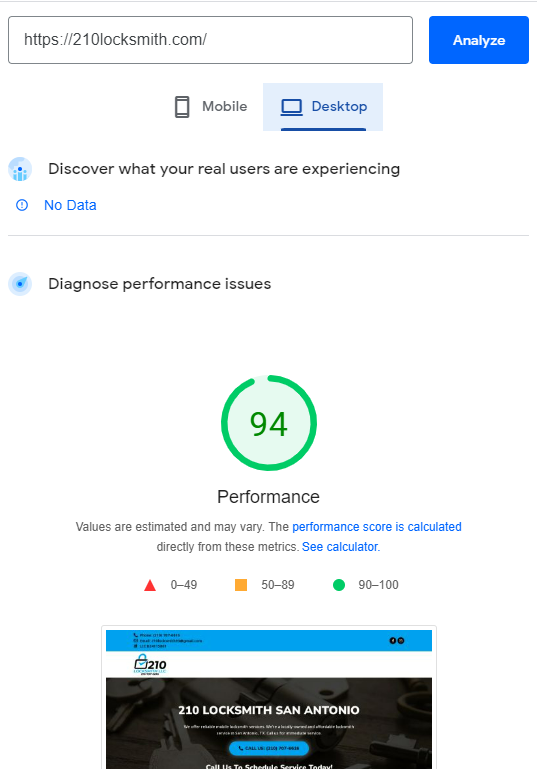
At the end of the day, effective SEO is all about driving results for your business. And if you’re looking for a partner to help you do just that, look no further than Cetabo, located in Orange County, CA. Our team of expert SEO marketers is dedicated to helping businesses just like yours achieve their digital marketing goals and see a positive ROI from their SEO efforts.
So why wait? Let us help take your SEO marketing to the next level. Contact us today to learn more

